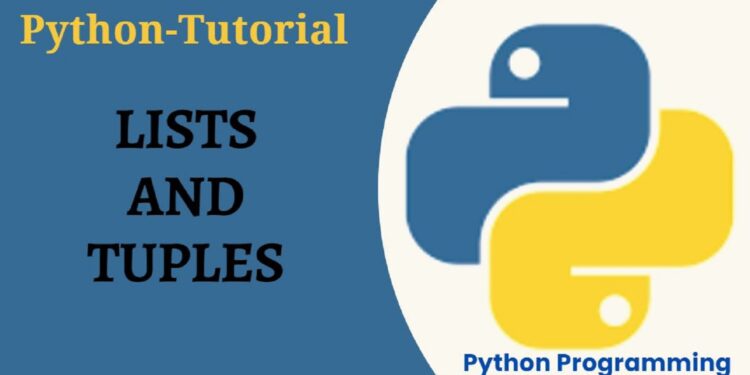List and Tuples in Python – An Overview
A list is a Python built-in data structure that allows you to store a bunch of related objects (in one variable) and process different types of objects (integers, strings, lists, dictionaries, etc.). The list can contain the same kind of objects (e.g., strings only) or a mixture of objects (e.g., integers and strings). Contents inside a list are ordered in that they maintain their position within the list. Lists are also mutable, which means that data inside the list can be changed, lists can grow (you can add objects), and lists can shrink (you can remove objects).
Lists are enclosed in square brackets, and the objects contained within the list have always separated a comma.
Empty list creation:
List1 = []
List2 = list()
List derived from a string:
word1 = ‘This is a string’ word_list = list(word1)List methods
The built-in function dir can be used to display the attributes and methods associated with lists in Python.
dir(list) # Use dir (built-in function) to view list attributes and methods
The built-in function, help, can be used to display more details on the different methods and attributes associated with dictionaries.
help(list.append) # Use help to view details on list attributes and methods
Some commonly used list methods are append, remove, insert, pop, extend, and copy
Append() method
#Adds an item to the end of the list
>>> list1 = [1,2,3]
>>> list1.append(5)
>>> print(list1)
[1, 2, 3, 5]
>>>Remove() method
# Removes the first occurrence of an item
>> list1.remove(2)
>>> print(list1)
[1, 3, 5]
>>>Insert() method
#Inserts a specified object in a specified position or location or index
>> list1.insert(1,8)
>>> print(list1)
[1, 8, 3, 5]
>>>Pop() method
#Removes and returns an object in a specified position. The default position is the last object.
>>> list1 = [ 1, 2, 4]
>>> print(list1.pop())
4
>>>Extend() method
#Expands a list by adding items of another object to the end of a list
>>> list1 = [ 1, 2, 4]
>>> list1.extend([6, 7])
>>> print(list1)
[1, 2, 4, 6, 7]
>>>Lists Square Bracket Notation
The square bracket notation allows you to select individual objects or items from within a list. The syntax involves the name of the list, followed by brackets, and the index position of the item inside the bracket. Python counts the index positions from zero onwards, therefore, the first index location is referred to using index zero. Python also understands negative index positions which allows you to list objects in reverse order.
Example:
>>> nums = [ 2, 5, 8, 9, 3]
>>> first_num = nums[0]
>>> last_num = nums[-1]
>>> print(first_num)
2
>>> print(last_num)
3
>>>Lists Understanding Start, Stop, and Step [ start : stop : step ] Slice Notation
Lists also provide slices (or fragmentation) of a list by specifying the start, stop, and step within the square brackets.
Recall what start, stop, and step mean when it comes to specifying ranges (and let's relate them to lists):
>The START value lets you control WHERE the range begins.
When used with lists, the start value indicates the starting index value.
> The STOP value lets you control WHEN the range ends.
When used with lists, the stop value indicates the index value to stop at but is not included.
> The STEP value lets you control HOW the range is generated.
When used with lists, the step value refers to the stride to takeWhen used with lists, start, stop, and step are specified within the square brackets and are separated from each other by the colon (:) character. The use of this start, stop, step slice notation with lists is very powerful.
Examples:
nums = [ 1, 2, 3, 4, 5, 6, 7, 8, 9, 10]
print(nums[0:7:2]) Start at index zero, stop at index 7, and step by two (or take 2 strides)
[1, 3, 5, 7]
print(nums[4:]) # Start at index four, stop at the end, and step by 1 (or take 1 stride)
[5, 6, 7, 8, 9, 10]
print(nums[:5]) # Start at index zero, stop at index 5, and step by 1 (or take 1 stride)
[1, 2, 3, 4, 5]
print(nums[::3]) # Start at index zero, stop at the end, and step by 3 (or take 3 strides)
[1, 4, 7, 10]
print(nums[::-1]) # Take 1 stride in reverse, hence printing the whole list in reverse order)
[10, 9, 8, 7, 6, 5, 4, 3, 2, 1]NOTE: Unlike when using list methods, slicing is non-destructive as it does not change/modify the original list. Slicing allows you to extract objects from an existing list without altering it.
For loop with lists
>>> nums = [ 1, 2, 3]
>>> for num in nums:
print(num)
1
2
3
>>>
For loop with slices
>>> nums = [ 1, 2, 3 ]
>>> for num in nums[:2]:
print(num)
1
2
>>>TUPLES
A tuple is an ordered immutable collection of objects. A tuple is an immutable list. This means that once you assign objects to a tuple, the tuple cannot be changed. It is often useful to think of a tuple as a constant list. There are plenty of use cases where you may want to ensure that your objects cannot be changed by your (or anyone else’s) code.
Tuples are enclosed in parenthesis:
Letters = ( ‘a’, ‘b’, ‘c’)Methods
Tuples only have a limited number of methods due to being immutable/unchangeable.
The count method takes one argument which is the item within the tuple that has to be counted.
>>> letters = ('a', 'b', 'c')
>>> print(letters.count('a')) # returns number of occurrence of value ‘a’
1
>>>
Index() method
The index method returns the first index of a value.
>>> letters = ('a', 'b', 'c')
>>> print(letters.index('c')) # returns the index of ‘c’
2
>>>